MyStart+ MS-2 Install Guide | FAQ | Bible
MyStart+ Protocol Selection *READ FIRST!!*

Tech Support Phone Numbers
Automob Montreal
514-745-8030
1-888-55-START
Monday - Friday from 8:30AM - 5:00PM Eastern Standard Time
Automob Vancouver
Phone: 514.745.8030
Toll Free Phone: 1.888.55.START
Monday - Friday from 8:30AM - 5:00PM Pacific Standard Time
OTO Data (parent company who owns and runs the MyStart+ network)
- Phone (514) 673-0244
- Toll Free 1 (844) 763-3344
Installing MyStart+ with Compustar (FT7 series and DC3 series)
Plug the MyStart+ 4 pin blue connector into the GREY 4 pin Drone port OR the BLACK 4 pin RS232 port.
DO NOT PLUG IT INTO THE BLUE 4 PIN ANTENNA PORT on the Ft7 series controller or DC3 series controller!!
Failure to heed this warning will result in immediate damage to the MyStart+ module, which is NOT covered under warranty, you will have to buy another module.
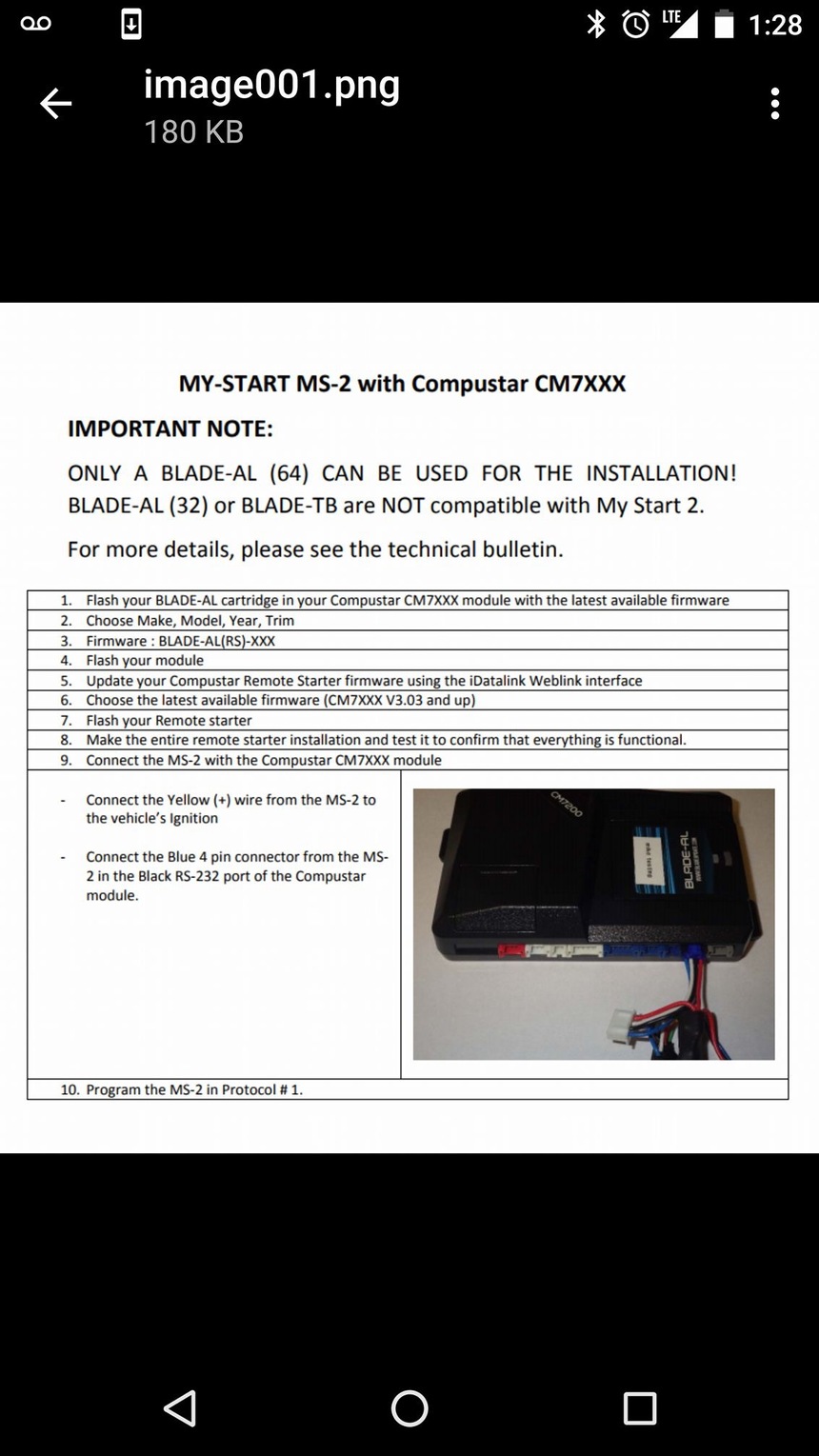
Installing MyStart+ with iDatastart HC Series
Use the 4 pin blue telematics port to connect. Do not use the black 4 pin data to data port!!
Installing MyStart+ with Fortin EVO-ALL and EVO-ONE
FORTIN NOTES
Fortin EVO-ONE/EVO-ALL install notes (if installing MyStart+ with an EVO remote starter controller)
You MUST follow the programming instructions outlined for your specific Fortin module in the evo-start-mystart-install guide pdf attached to this post.
Failure to follow these programming steps will mean the MySTart+ will not work.
RF KIT OPTION IN THE FORTIN MENU MUST BE PROGRAMMED TO H2 (FORTIN2 EVO-START PROTOCOL)
MyStart+ with Blackberry PRIV
Blackberry PRIV Notes (if using MyStart+ with Blackbery PRIV)
As for the lock out use of the MyStart App, I corrected it by switching off the pin code on the app and turning off the sound features using my wifes iphone6 once I did that the app works good for now on my BlackBerry PRIV.
MyStart+ Supported Features

MyStart+ Push Notification Issue | Runtime Bulletin iOS 11
If you have no run-time displayed on your MyStart+ application after starting the vehicle using an Apple iOS device under iOS 11, please CLICK HERE and see the attached PDF file outlining steps you need to take on your phone to resolve.
MyStart+ App Skin Appearance (what it looks like on your phone)

Adding Additional Users to Account
Up to 3 additional users can be added to one vehicle
To add additional users to your MyStart account, using the smartphone app:
Go to settings tab (top right)
Go to "View Authorized Users" (click it)
Under Authorized Users, click top right button marked "Add"
At the bottom of the add screen, click "Creat a new authorization code"
A code will be generated, use the generated code to the new user to add the same vehicle into their account
-
Hey there,..
Mystart plus it's paired with the DC 3 on grey plug
I reset the unit because I moved it and the DC 3 to a different vehicle DC3 it's flashed and telematics enabled and protocol saved on ADS
The problem I have is that after the reset I can't get the purple light to flash for validation .
Any inside on this?. Thanks
